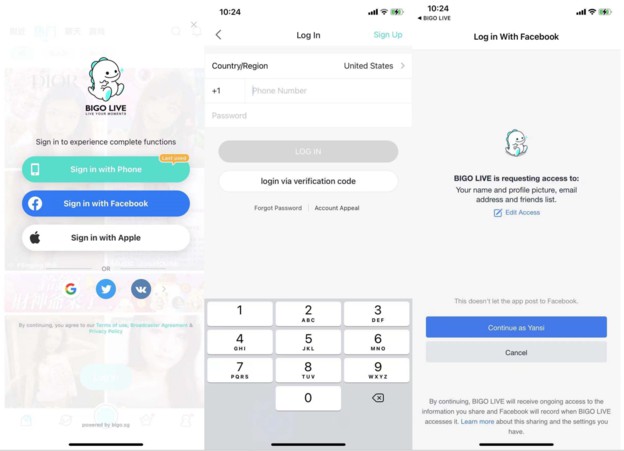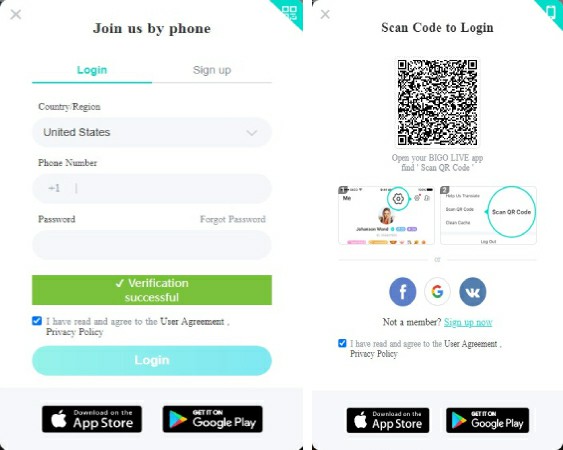Bigo Live Help
Bigo Live Login
🔥 Jackpot! 10,000,000 Bigo Diamonds Every Week! 🔥 - Click Here To Join Now!
Bigo Live Login
If you are confused or don't know how to login to your Bigo Live account on your PC, Compute, or your smartphone, here is how to login to BIGO LIVE in a few steps. You can use any sign-in methods below to login to your Bigo Live account.
How to Login to Bigo Live App on Mobile
Open BIGO LIVE app on your smartphone whether it's an iPhone, iPad, or Android.
- Choose sign in with phone
- Enter your phone number
- Click on Log in
If your BIGO LIVE account doesn't bond to a phone number, choose any sign-in method that you used when you registered your account the first time such as (Google, FaceBook, Twitter, VKontakte, or Apple). Once you opened BIGO LIVE app, you will see all lgoin methods on the screen.
How to Login to Bigo Live on Desktop PC
Go to this link for BIGO LIVE Desktop PC login and click on Login button in the top corner of the screen.
Login using Phone number:
- Click the phone icon in the corner
- Choose your country
- Enter your phone number and password
Login using Scan QR Code:
- Click the QR icon in the corner
- Open Open BIGO LIVE app on your phone
- Go to settings, and click on Scan QR Code
- Point your phone camera to the QR Code on the PC to scan
Login to BIGO LIVE using a phone number requires your account to be bonded to a phone number. If your BIGO LIVE account doesn't bond to a phone number, choose login using Scan QR Code instead.
I Can't Log in to My BIGO LIVE Account
If you can't login or sign-in to your BIGO LIVE account because of:
- Account Stolen
- Phone number no longer used
- Forgot login information
- Banned Account
You can ask for help to recover your BIGO LIVE account by visiting: