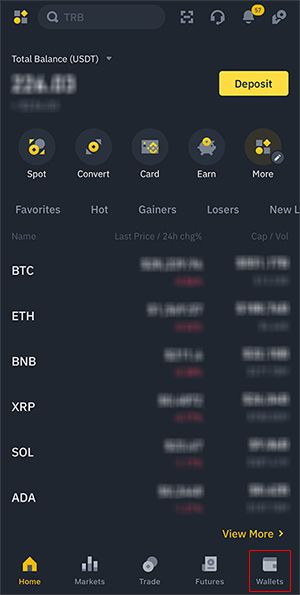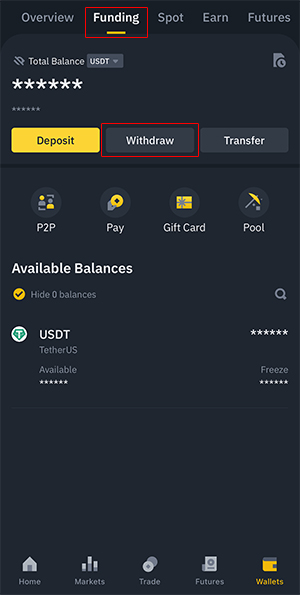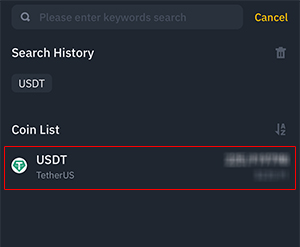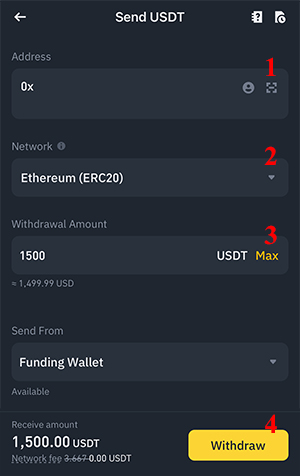Bigo Live Help
Pay With Binance
🔥 Win 10,000,000 Bigo Live Diamonds Every Week! 🔥 - Click Here To Join Now!
How To Pay Using Binance
Open Binance app and log in, or create an account and verify it with your real information.
• If you are on Light version, switch to Pro version from your Binance profile.
• If you don't have money on Binance, then click on Deposit to add money.
• Once you have your Binance account ready with money, then follow the instructions below to pay.
Open Binance App
Click on Wallet in the right bottom corner.
Choose Funding, and then click on Withdraw.
Choose USDT/USDC.
Choose Send via Crypto Network.
Enter receiver information:
- Write or paste Wallet Address.
- Choose Network (BNB Smart chain BEP20).
- Write the Amount you want to send.
- Click on Withdraw and complete the confirmations after that.
Your payment has been sent successfully?
You can now use the Payment Transaction ID to complete your request with us.
Recharge BIGO LIVE with Bitcoin and USDT/USDC?
You can recharge your BIGO LIVE account and top-up BIGO LIVE diamonds with cryptocurrencies such as Bitcoin, USDT/USDC, Tether, Ethereum, and others cryptocurrencies, You can purchase BIGO LIVE diamonds by converting your cryptocurrency to USDT/USDC and paying with USDT/USDC to our cryptocurrency wallet on this page Top-up Bigo Live.
WARNING
Our support team monitors payments manually, which means if you try to use an invalid or fake Payment Transaction ID, you will be banned and no longer eligible for our services permanently.